How to duplicate pages to Notability
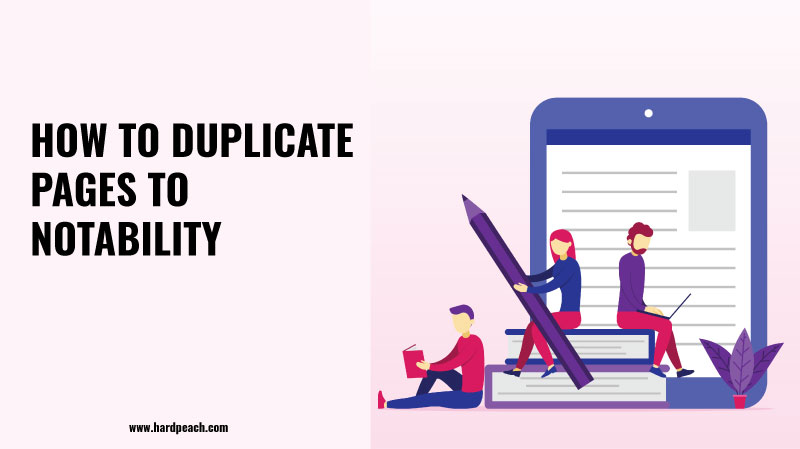
In this new tutorial we will show you how to add additional pages to our digital planners on your Iphone or ipad through the Notability application
How to duplicate pages
1. Open Notability app
2. Open the digital planner
3. Click on the pages icon, located in the upper right corner.
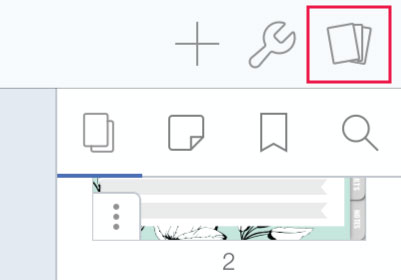
4. To make a copy of a specific page and duplicate it, we only have to click on the 3 points located on each page of the preview.
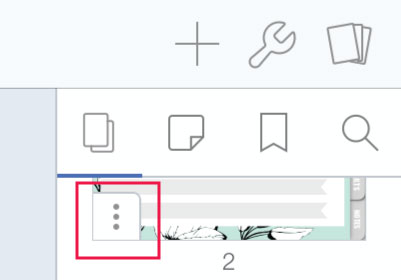
- Click on “copy”
- Click on “paste”
The new page will be placed right after you copy it, keep that in mind




