How to add digital covers to Notability
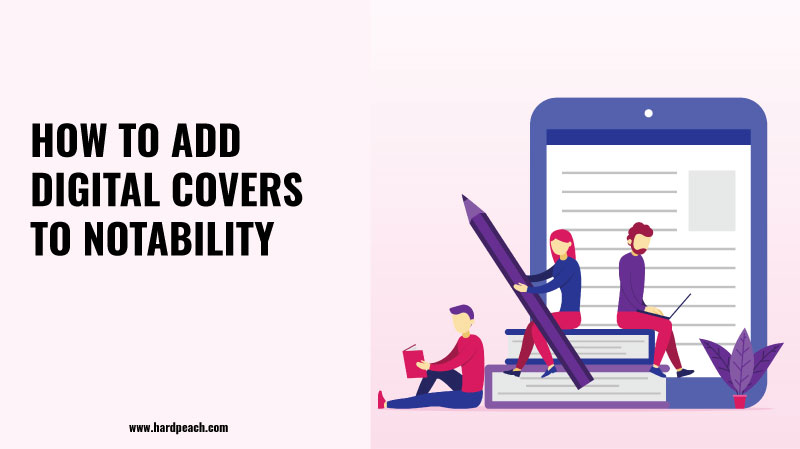
Create your own digital notebook to have all your notes, schemes and create your bullet journal. In this new tutorial we will show you how to add digital covers to your digital notebooks with Notability app.
How to add digital covers to Notability
-
- Open the Notability app and select the import icon.
![]()
- Select the folder in which you have included the digital cover.
- Click on the digital cover
- A cover thumbnail will open and Notability will ask you to select between two options: Create new note or add to another note.
If the cover is the first thing you add you must click on “create new note” and if you already had the sheets added you must click on “add to another note”
To include the digital notebook pages in notability app you must repeat the above process and click on “add to another note”




