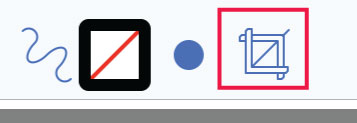How to add digital stickers in Notability

In this tutorial, I explain how to add digital stickers to the notability app step by step. Adding and using digital stickers in your digital planners is very simple.
You can find various sets of digital stickers for Notability in our etsy shop.
How to add digital stickers in Notability app
Our digital stickers can be perfectly used in IOS devices through the Goodnotes, Noteshelf and Notability apps. To use the digital stickers you must perform the following steps:
- Open Notability
- To import the digital stickers into Notability click on the “+” sign in the upper right and click on “photo”
- Select the folder where you have placed the digital sticker PNG file
- Click on the digital sticker file
- Doing this will open the entire sheet of stickers for you. To cut the one that interests you and use it, we must do the following:
- When the sticker sheet opens, several options will appear, select “edit”
- Click on the crop icon, it appears in the upper left
- Move the cursors to only surround the digital sticker that interests you. When you finish click OK